A whole website accessibility auditing tool for Umbraco
Accessibility Reporter is an open source tool integrated into Umbraco for testing your website against the Web Content Accessibility Guidelines (WCAG) to help you make your website accessible.
Requires a developer to install.
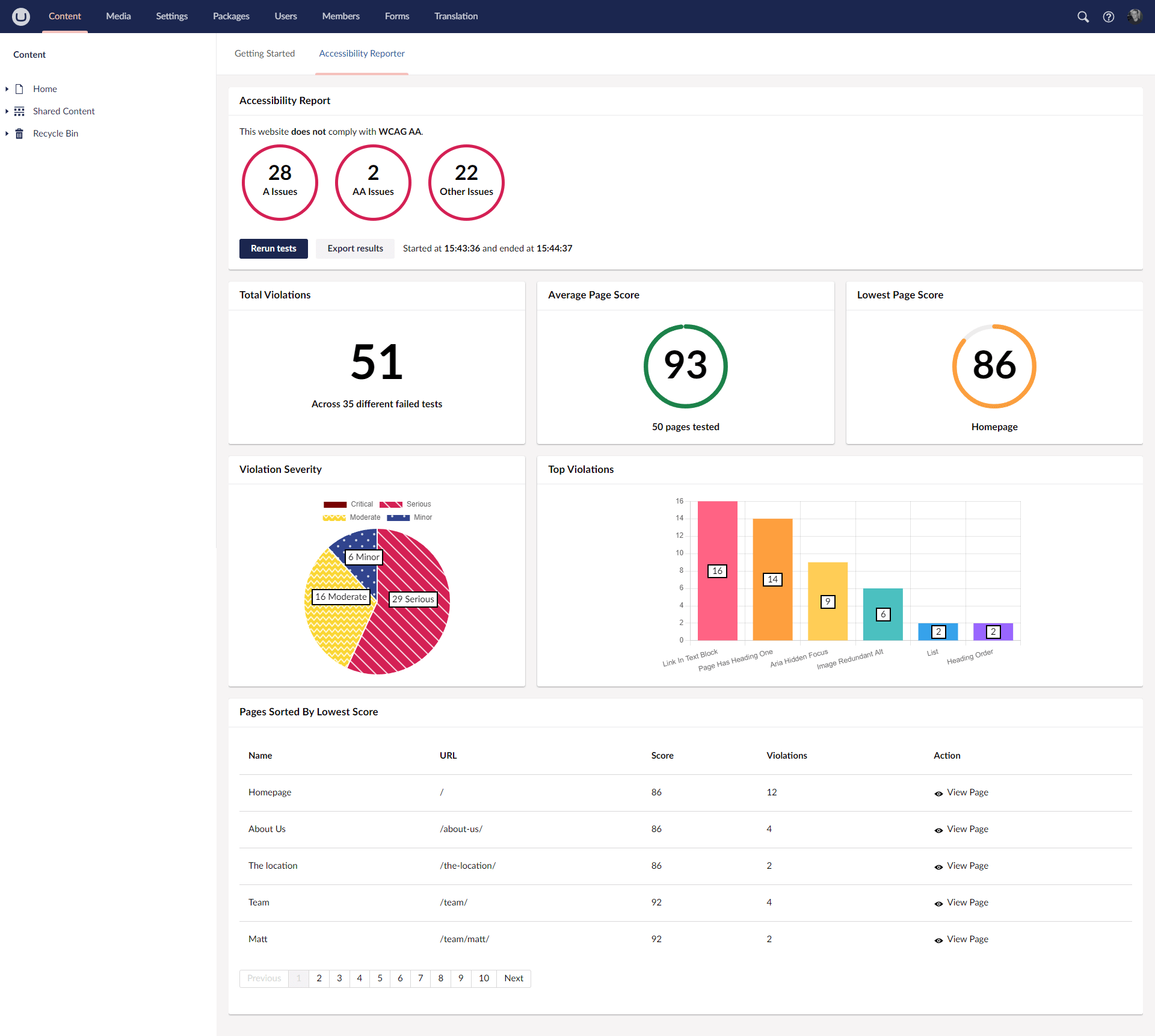
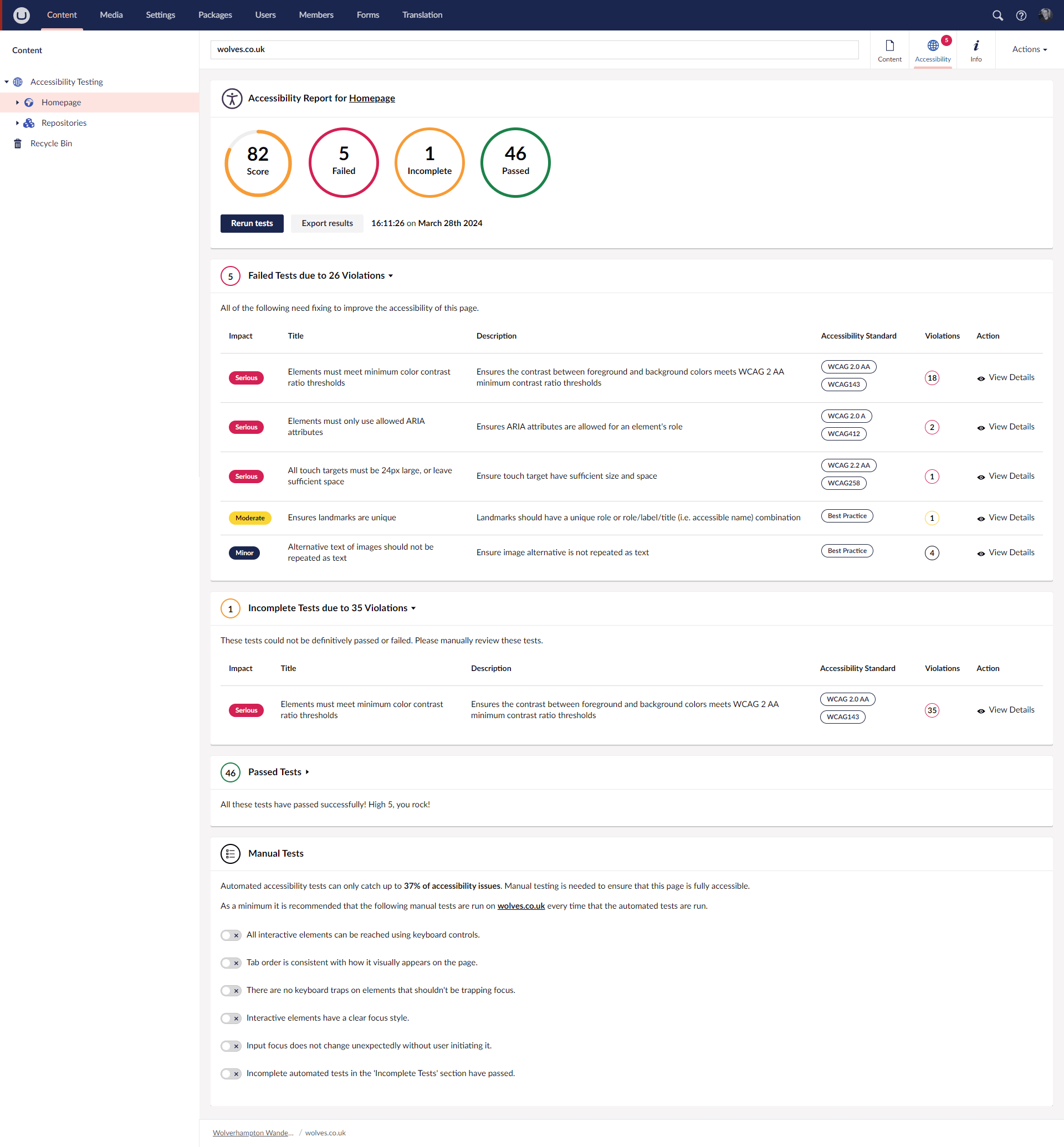
Why Accessibility Reporter?
Accessibility Reporter is a tool for scanning your websites to help you meet your accessibility obligations and make the web a better place.
The tool sits inside Umbraco and runs a suite of accessibility tests against your whole website or the current live webpage that you are editing. It provides a report of all the issues found including failed tests, incomplete tests (that require further human investigation) and passed tests.
There are a number of areas that cannot be tested by Accessibility Reporter, or in fact any automated testing tool, so it is critical that you use both automated and manual testing.
Helpful tips
For every issue that Accessibility Reporter discovers the impact of the problem is clearly described and how you can fix it.
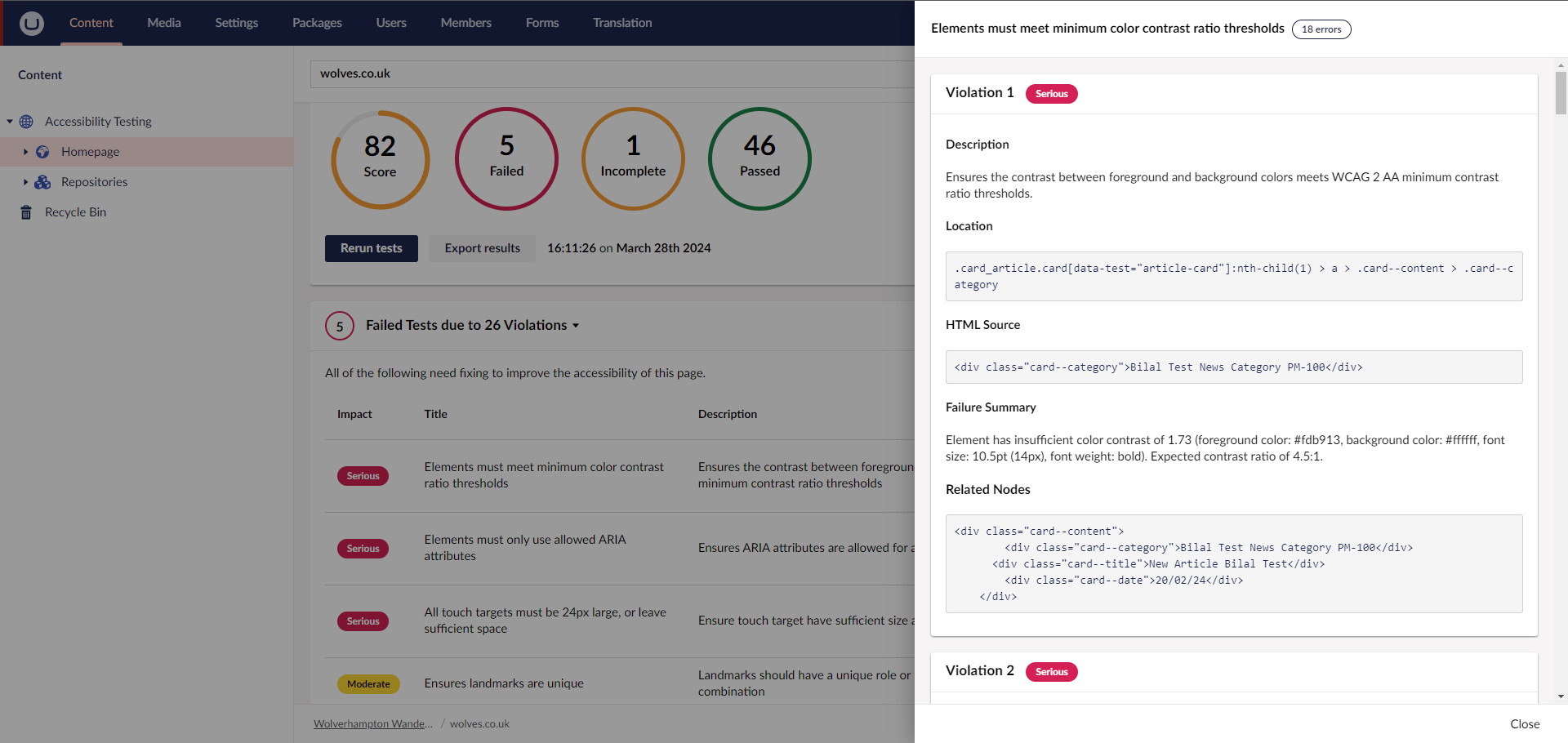
Why should I make my website accessible?
- It's the right thing to do and I want to make my website accessible for all
- 15% of the world's population has some sort of disability
- My potential customers may have some sort of disability and I want to make sure they are able to access the information that they need
Accessibility Reporter audits and reports on
Accessibility Reporter audits websites based on the Website Accessibility Content Guidelines (WCAG) 2.2 using the axe-core library. Tests include but are not limited to the following areas:
- aria - incorrect use of aria attributes
- Best practice - common accessibility issues not directly related to WCAG
- Buttons - including missing and suspicious text
- Color Contrast - test the your website meets colour contrast guidelines
- Document - including title, viewport meta tag and unique access keys
- Elements - duplicate IDs, usage of elements such as blink and marquee, videos without caption tracks and more
- Forms - including missing or non unique labels
- Headings - empty headings, headings not in sequential order and missing headings
- Images - missing alt text
- Links - use of words such as "Read More" that don't provide much context, missing hrefs, missing skip links, suspicious links
- Tables - empty table cells